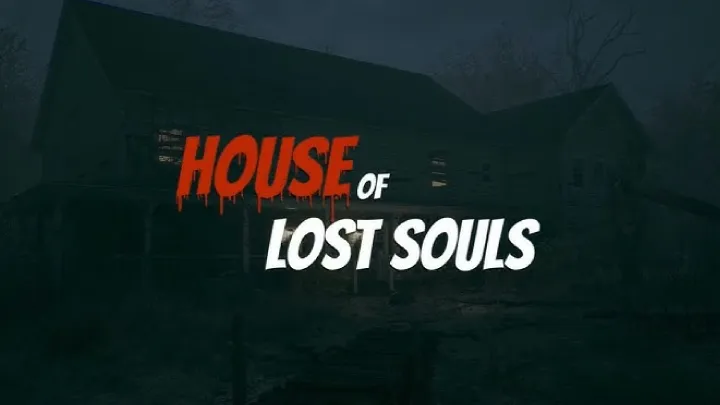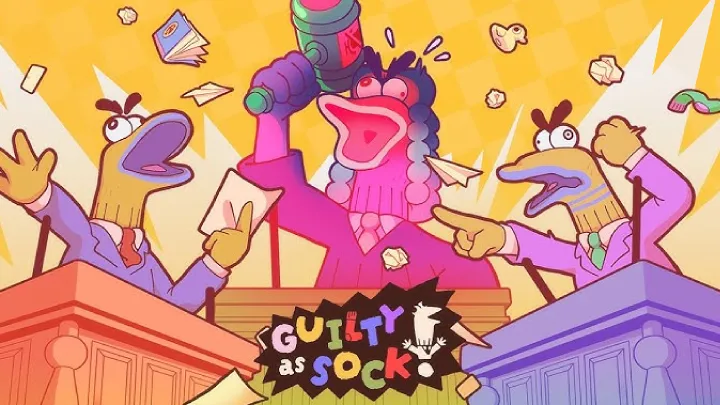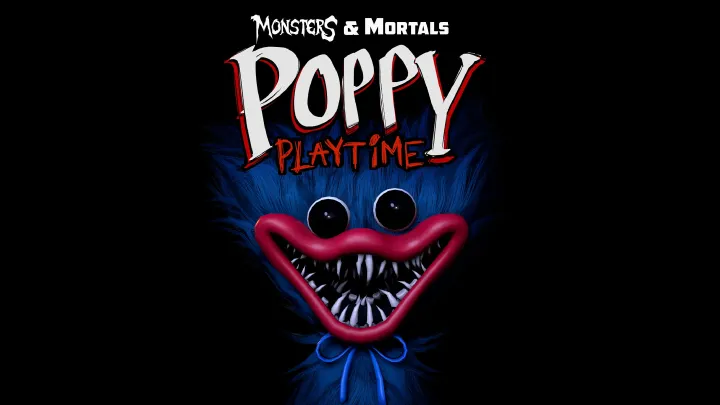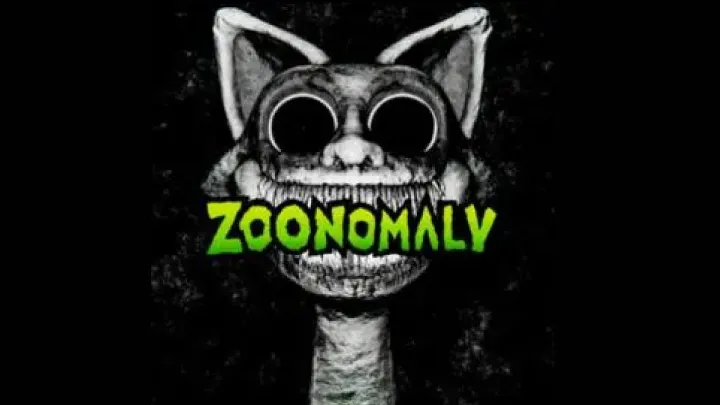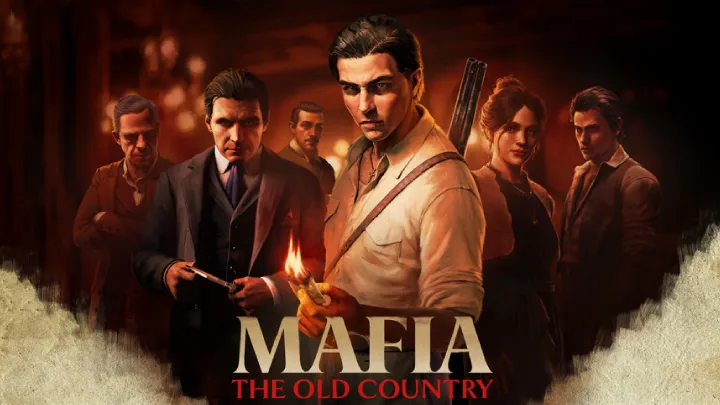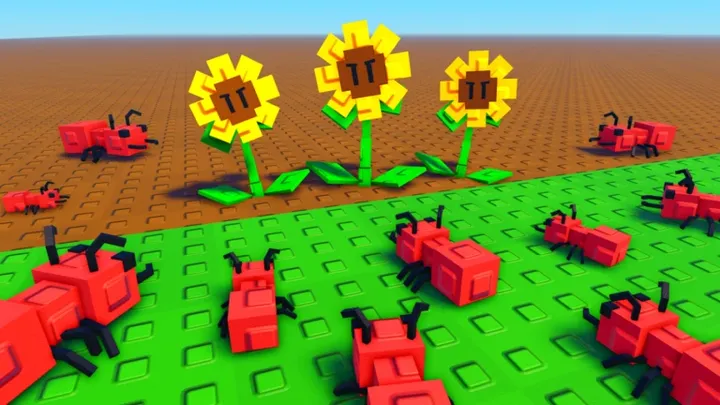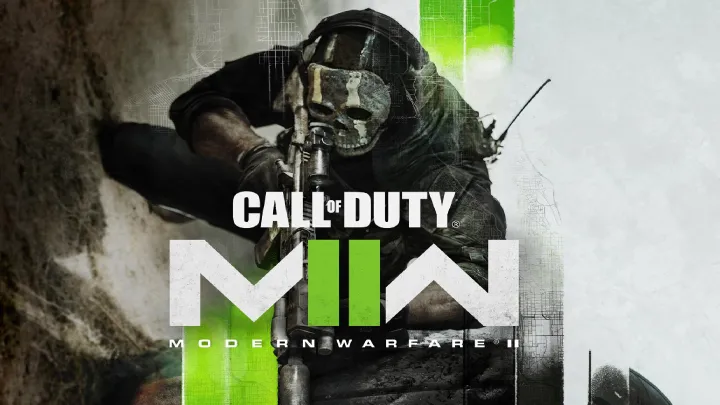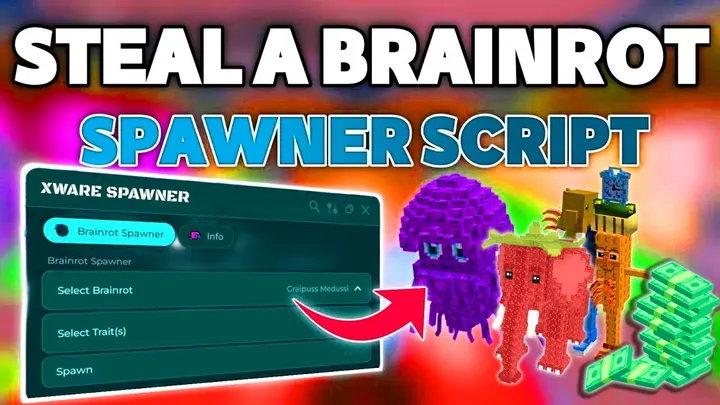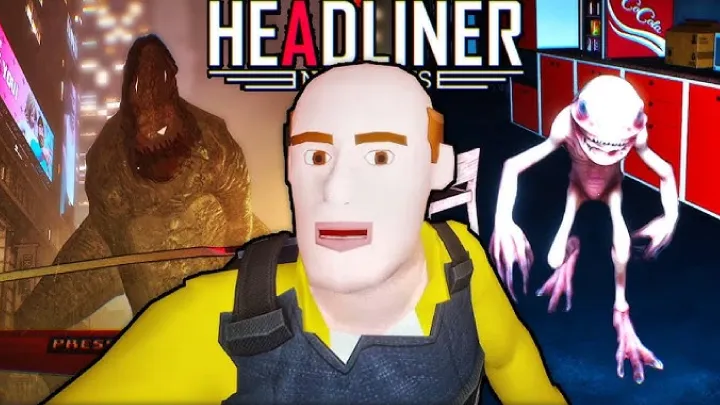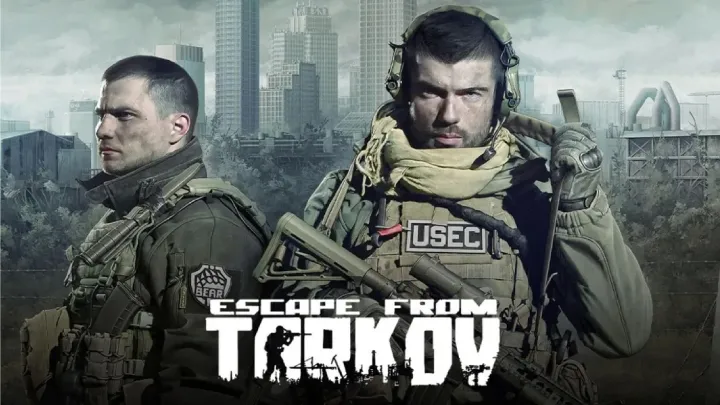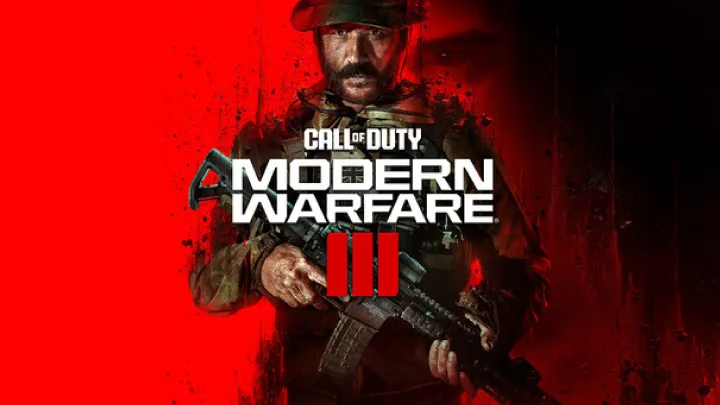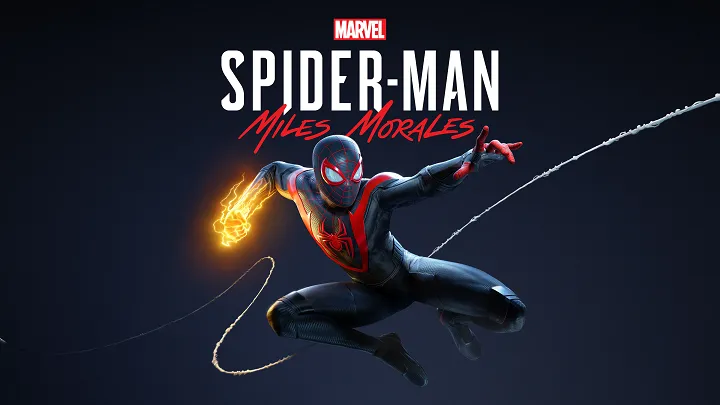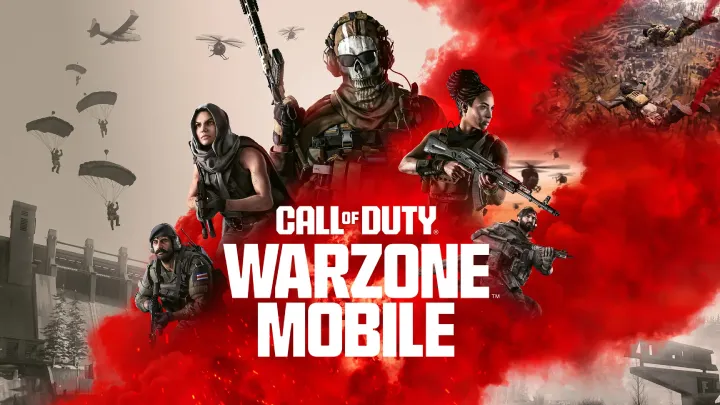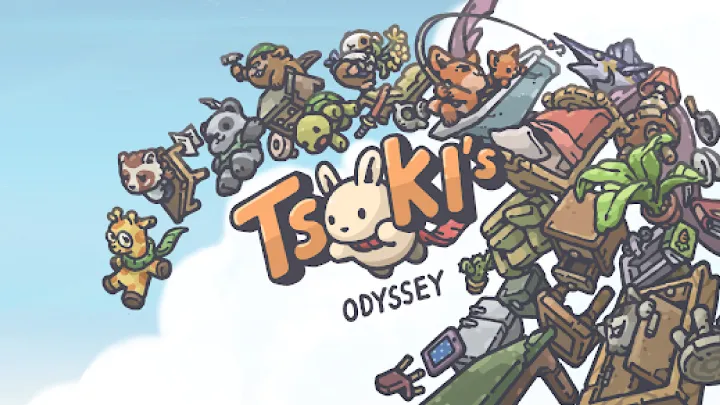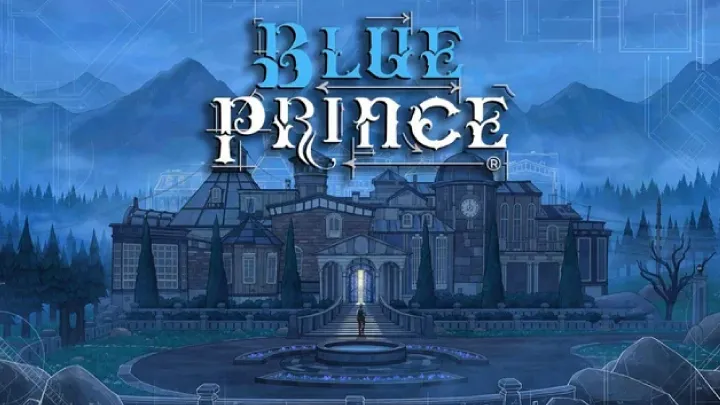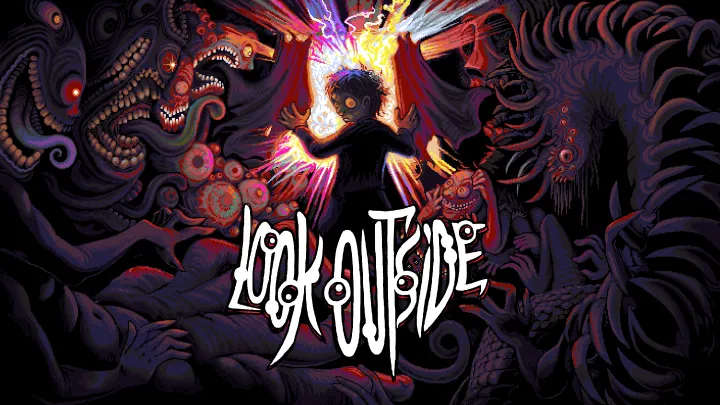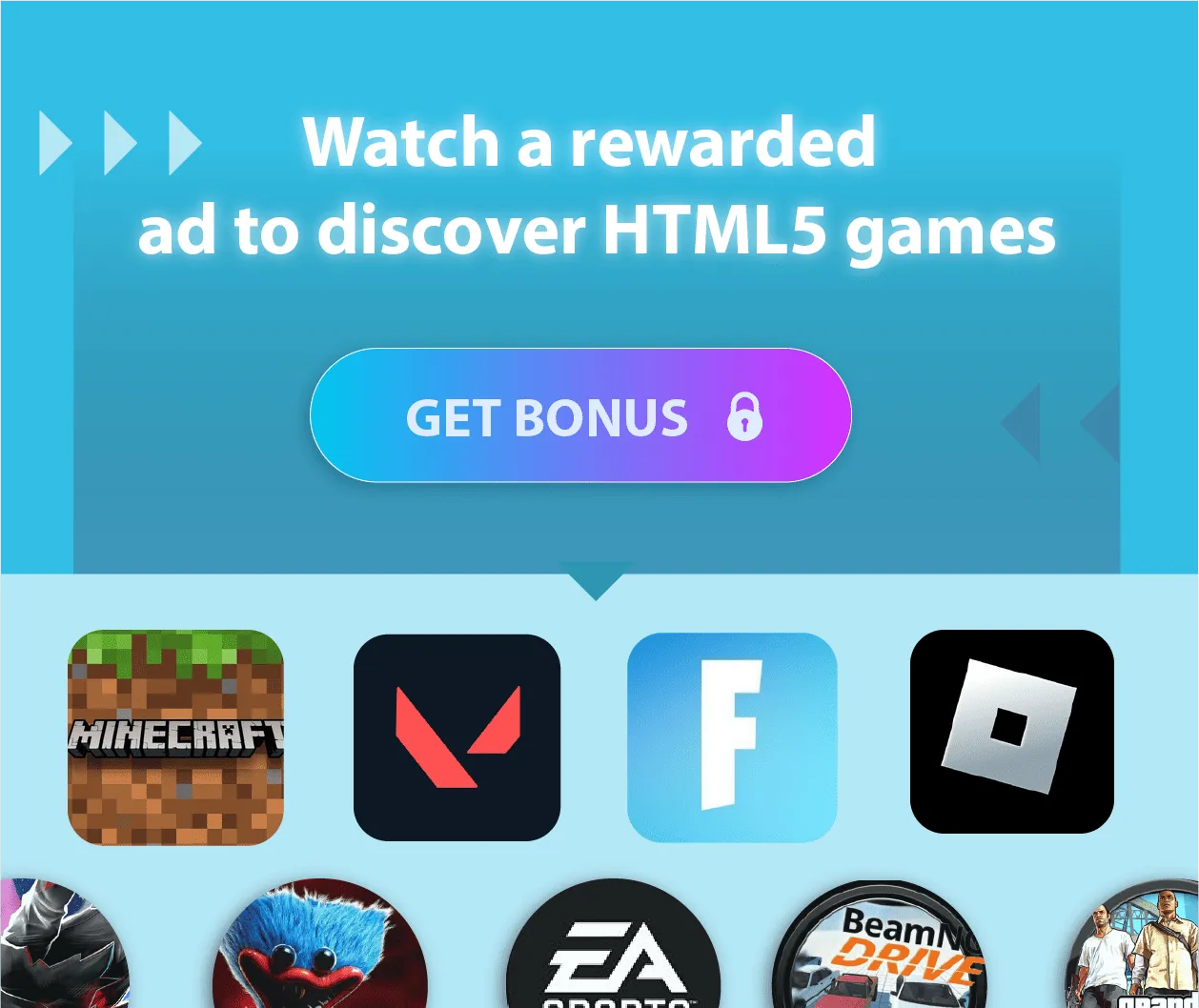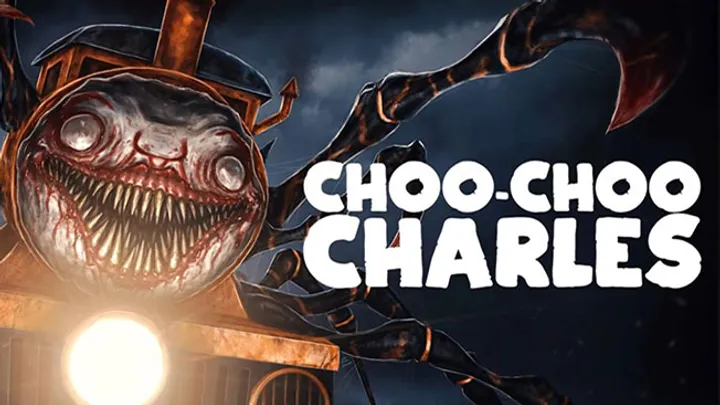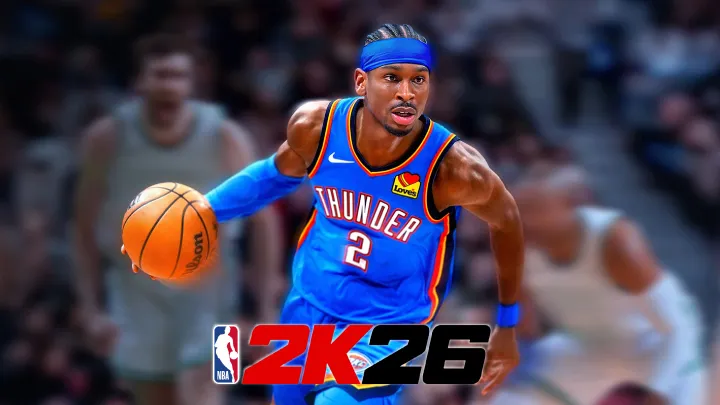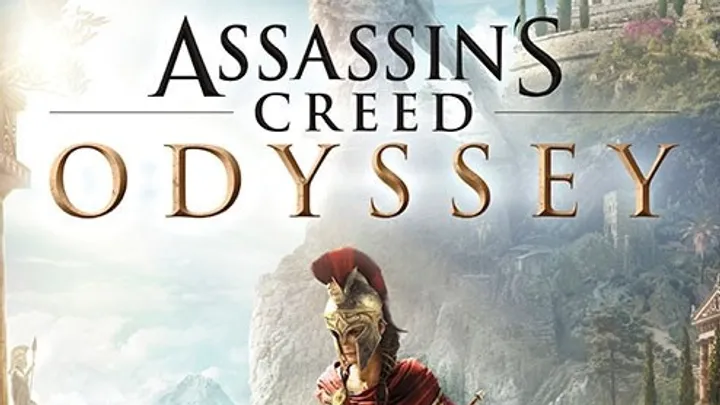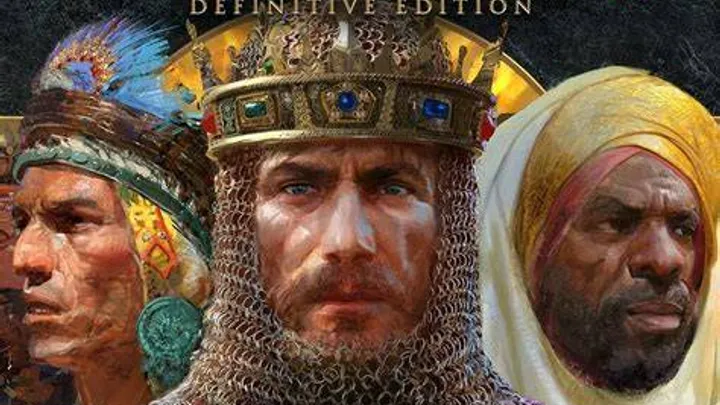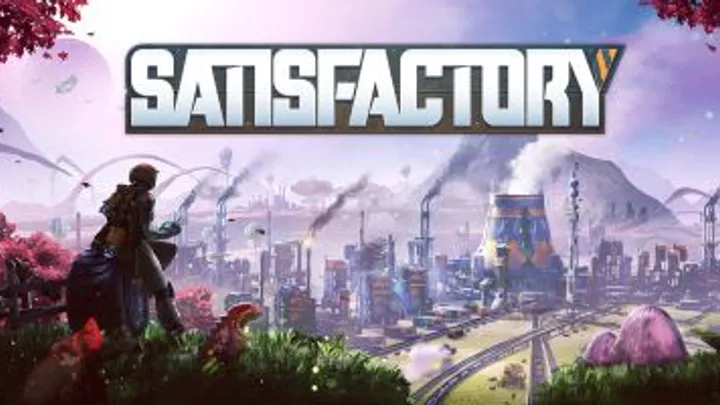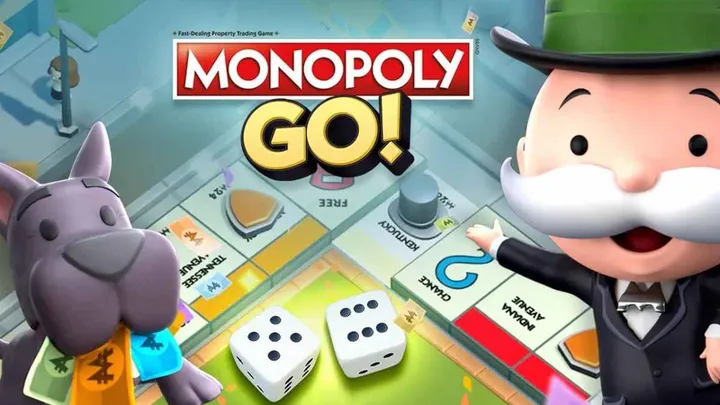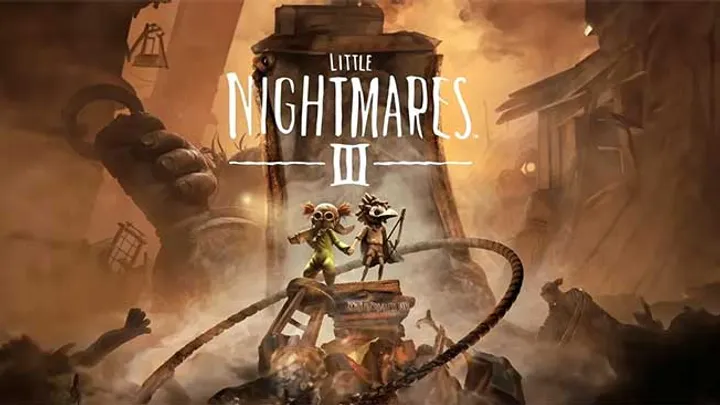Introduction
Released in 2017 by 111dots Studio and published by Garena, Free Fire rapidly became one of the most-played mobile battle royale games in the world, especially in regions like Southeast Asia, India, and Latin America. Unlike competitors aiming for high-fidelity realism, Free Fire’s design philosophy centers on accessibility, fast matches, and lightweight performance — making it a dominant force in emerging markets where mid-to-low-end devices are common.
From a game industry analyst’s perspective, Free Fire is a case study in market adaptation, balancing competitive gameplay with aggressive live-service monetization and strong community engagement.
1. Core Gameplay Loop
At its core, Free Fire follows the battle royale formula but with mobile-first adjustments:
- Drop Phase – Up to 50 players parachute onto an island.
- Loot & Equip – Gather weapons, armor, and items from buildings and supply drops.
- Engage or Avoid – Decide between aggressive play or stealth survival.
- Shrinking Safe Zone – Forces player confrontation.
- Victory – Last surviving player or team wins.
The match length is around 10 minutes — significantly shorter than PUBG Mobile’s typical 25–30 minutes — catering to mobile users who prefer quick sessions.
2. Accessibility and Performance Optimization
One of Free Fire’s greatest advantages is its technical optimization:
- Small Install Size – Typically under 1 GB, with modular downloads.
- Low Hardware Requirements – Runs smoothly on 2 GB RAM devices.
- Optimized Netcode – Handles weaker internet connections common in target markets.
- Simplified Graphics – Stylized visuals reduce GPU strain without losing clarity.
This allows mass adoption in regions with limited hardware penetration.
3. Character System and Abilities
Free Fire introduces RPG-like elements uncommon in battle royale:
- Unique Characters – Each has a special skill (e.g., faster healing, movement speed boosts, enhanced accuracy).
- Ability Loadouts – Players can equip multiple skills from different characters.
- Progression System – Level up characters to unlock stronger abilities.
This creates a meta-game around ability combinations, adding depth to matches.
4. Weapons and Customization
Free Fire’s weapon system emphasizes:
- Diverse Arsenal – Assault rifles, SMGs, shotguns, sniper rifles, melee weapons.
- Attachment System – Scopes, magazines, muzzles to tweak performance.
- Weapon Skins – Some skins offer minor stat boosts, creating subtle pay-to-win debates.
Cosmetic customization extends to clothing, emotes, and pets, all contributing to player identity.
5. Monetization Strategy
Garena’s monetization model blends gacha mechanics, seasonal passes, and cosmetics:
- Diamond Currency – Premium currency for skins, characters, and spins.
- Elite Pass – Monthly battle pass with exclusive cosmetics and rewards.
- Luck Royale & Events – Limited-time draws with rare items.
- Collaborations – Crossovers with celebrities, brands, and franchises.
The monetization approach is event-driven, creating frequent spending opportunities.
6. Live-Service Content Cadence
Free Fire thrives on constant updates:
- Seasonal Themes – Every month brings a new narrative or visual theme.
- New Characters & Pets – Expanding strategic possibilities.
- Time-Limited Modes – 4v4 Clash Squad, special events, themed mini-games.
- Collaborations – Partnerships with Cristiano Ronaldo, BTS, Street Fighter, and more.
This high-frequency content schedule keeps the game fresh and trending.
7. Competitive and Esports Scene
Garena has heavily invested in Free Fire esports:
- Free Fire World Series (FFWS) – International tournament with million-dollar prize pools.
- Regional Leagues – Structured competitive circuits in SEA, LATAM, MENA.
- Low Entry Barriers – Many tournaments are accessible to amateur teams.
Its esports strategy mirrors its mass-market focus — broad participation and high local visibility.
8. Community Engagement
Garena’s community playbook includes:
- Localized Content – Regional events and culturally relevant skins.
- Influencer Partnerships – Leveraging local streamers and esports personalities.
- Social Media Presence – Strong engagement on Facebook, YouTube, TikTok in target markets.
This hyper-localized marketing builds loyalty in diverse player bases.
9. Criticisms and Challenges
- Balance Concerns – Ability system and stat-boosting skins can create competitive imbalance.
- Aggressive Monetization – Frequent events can pressure players into spending.
- Content Saturation – Rapid update cycle risks overwhelming new players.
- Cheating – Like other free-to-play shooters, Free Fire battles hacking issues.
10. Future Outlook
Free Fire’s trajectory will likely include:
- Graphics Overhaul – Gradual improvements to compete with PUBG Mobile’s realism while retaining performance efficiency.
- Expanded Story Universe – Deeper lore connecting characters and events.
- Cross-Platform Growth – PC-lite or console versions for broader reach.
- Esports Scaling – Larger, more globally integrated tournaments.
With GTA VI-style competition unlikely on mobile, Free Fire is positioned to remain a battle royale leader in mobile-first markets.
Conclusion
From an industry perspective, Free Fire is a masterclass in market fit — it succeeds not by chasing the highest-end visuals or largest maps, but by perfectly tailoring itself to the realities of mobile gaming in emerging markets.
Its combination of fast matches, low hardware requirements, character abilities, and relentless content updates has made it one of the most-played and most profitable mobile games in the world.
Final Verdict: Free Fire is proof that in mobile gaming, accessibility and adaptability can outweigh pure graphical fidelity — especially when paired with aggressive live-service execution.